How It Works
-
Choose The Flavors You Fancy
Shop your favorite flavors and choose what you want to arrive in a friendly snack-ready box.
-
Schedule Your Delivery
Choose how often you want your Friendly Grains to arrive.
-
Start Snacking!
Share with friends and family or save them for yourself and enjoy!
Best Sellers
The Friendly Grains® Promise

Frequently Asked Questions
How do I sign up for a subscription?
To sign up for recurring orders with us, please choose the option 'Subscribe & Save 5%', rather than 'One Time Purchase' when placing your order. Please note, your order must include a minimum of two subscription items to create your subscription. This can be a combination of your favorite Friendly Grains Crunchy Rollers products.
When you choose the 'Subscribe & Save 5%' option, a drop-down menu will appear, allowing you to choose your desired frequency; this frequency lets us know how often to ship your order.
Can I cancel or pause my subscription?
We understand things come up, and you may need to cancel or pause your subscription. While we’re sad to see you go, please know you may do this at any time. Simply log into your account, click on the 'Manage Subscriptions' button, listed underneath your name, navigate to your active subscription, and select Cancel Subscription.
Don't want to cancel, but need a break? Rest assured, you may pause your recurring order. To do so, click on the 'Manage Subscriptions' button, listed underneath your name, navigate to active subscriptions, and select Manage Subscription. Once in your subscription portal, scroll to the bottom and select “Pause Subscription”. You may pause your order by 1 to 4 months.
What if I want to edit a subscription order that has already processed
Unfortunately, we cannot edit orders once they have processed. If it's not too late, we may be able to cancel your order and update your subscription, then have a new order process the same week. To check if your order can be cancelled, please contact us at your earliest convenience.
Additionally, please know, we send out a reminder email 5 days before your next subscription order, to give you notice of the order, before it is processed. This would be the ideal time to make any changes to your order.
How does Friendly Grains Crunchy Rollers ship?
We cold-ship our products using ice-packs and insulated packaging to ensure Friendly Grains Crunchy Rollers products stay cool during the majority of the time in transit. Keep in mind, if you're ordering during the warmer months and your products arrive warm, they are still completely safe to consume; just place them back into the fridge to let them return to their normal consistency!
When will I receive my subscription order?
Within your subscription portal, you can see your next shipment date. Once an order is placed, it generally takes about 24-48 hours for an order to complete processing. Please note, we follow a strict shipping schedule and we do not ship out orders Friday-Sunday to preserve product freshness, so if your order will not arrive by Saturday, it will be held to ship the following week.
When your order has completed processing and is ready to ship, you will receive a shipping confirmation email with a link to your tracking information. Please check your spam or junk inboxes for emails from us, as they may be sorted there accidentally by your email carrier. Packages are typically delivered within 1–4 days once shipped.
How do I log in, edit, update, or manage my subscription?
How do I log in?
When you sign up for a subscription with us, we’ll send you an account activation email. Set up a password using this email, and then you can log in using your new credentials. To log in, visit our products page and click the My Account button next to the My Cart button. Once you’re in your account, click on the 'Manage Subscriptions' button, listed underneath your name.
If the website is not recognizing your email, that means you have not created a password yet. If you cannot find your original account activation email, reach out to our team via our contact page, and we’ll re-send you the instructions.
Additionally, you may use the "Manage Subscriptions Without Password" option, and access your account using a security code, which will be sent to your email.
How do I update the frequency or delay the processing date of my subscription order?
Once logged into your Friendly Grains Crunchy Rollers account, click on the 'Manage Subscriptions' button, listed underneath your name, select active subscriptions, then the Manage Subscription option.
Navigate to the quick action buttons, from there you will see the options to “set next order date” or “skip next order”.
To update your subscription frequency, scroll to the button of your portal, locate the frequency option and update accordingly.
How do I add or swap product within my subscription?
Within your subscription portal, you may use the product carousel to quick-add Friendly Grains Crunchy Rollers products, or you can “view all products” and add accordingly. Please know, you may add a product to your overall subscription, or as a one-time item in your next order.
To swap product, please navigate to the quick action buttons, and select “Swap Product”.
How do I update my shipping address or payment method?
Once logged into your Friendly Grains Crunchy Rollers account, click on the 'Manage Subscriptions' button, from there, navigate to the “Profile” section. Within your profile, you may update your shipping address and payment method.